
Schedule a demo with us
We can help you solve company communication.
Download and install Backup Disk on your Mac from the Mac Store. After running, select any folder you want to backup.
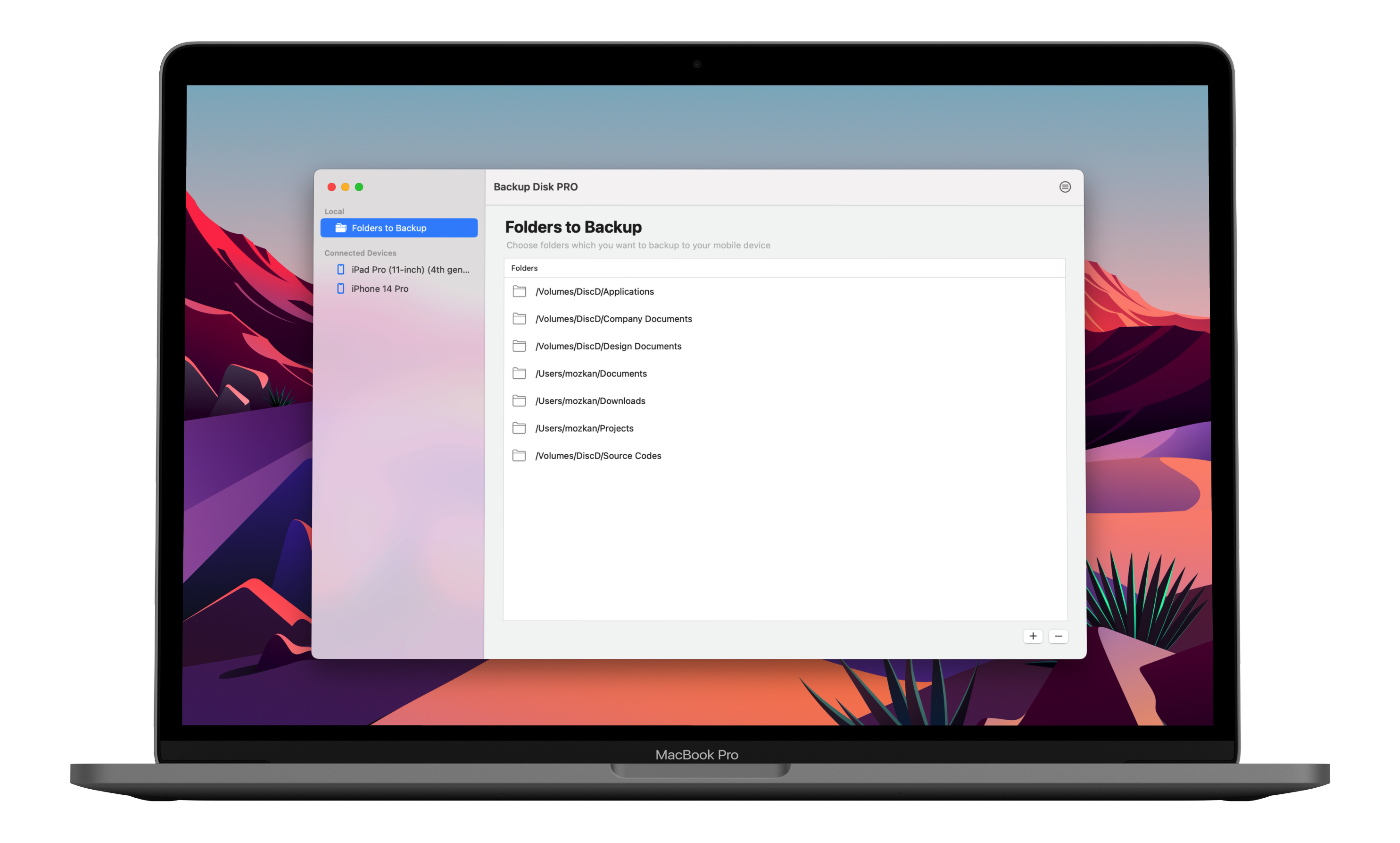
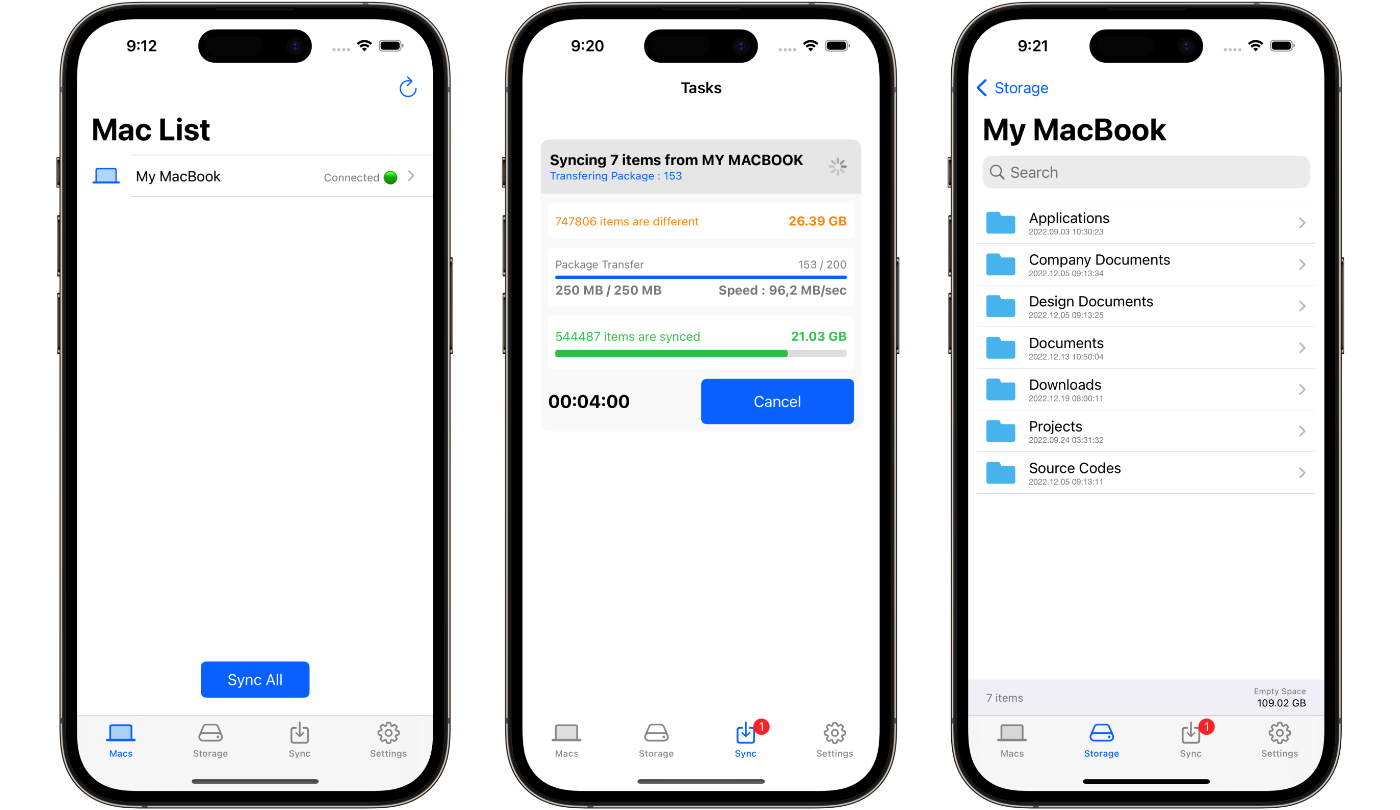
Download and install the Backup Disk app on your iPhone or iPad from the App Store. After running, connect to Mac and sync any folder you want from Mac.
Copying large numbers of small files between disks has always been problematic. The application's algorithm allows these files to be combined into big packages and transported over the network so. Thus, it makes much faster and more efficient backups.
Transporting files in large packages reduces the overhead on the network, allowing networks such as WiFi 6
to be used to their full potential.
It can detect files that have changed and only sync them, so your periodic backups will run much faster.
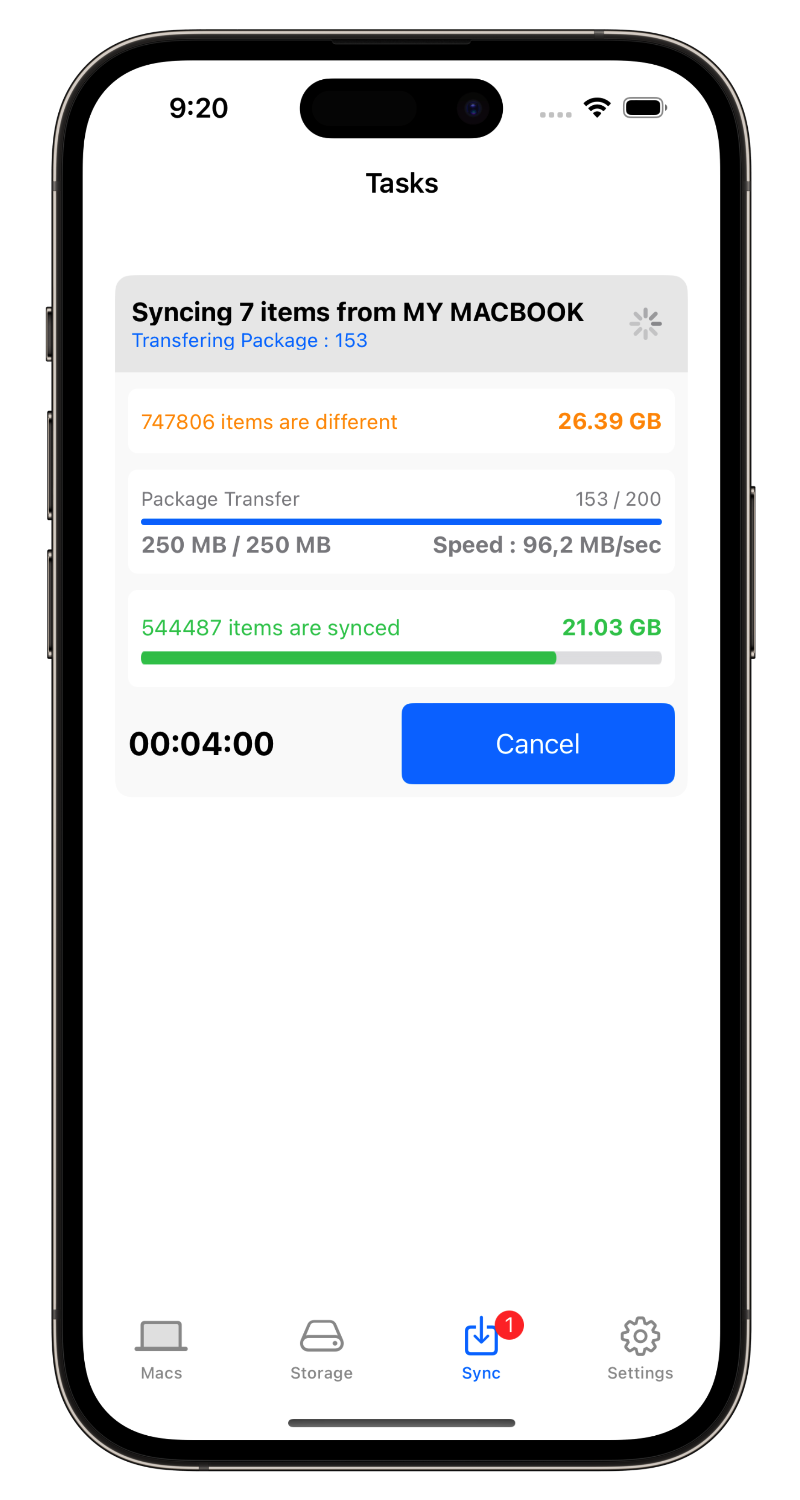
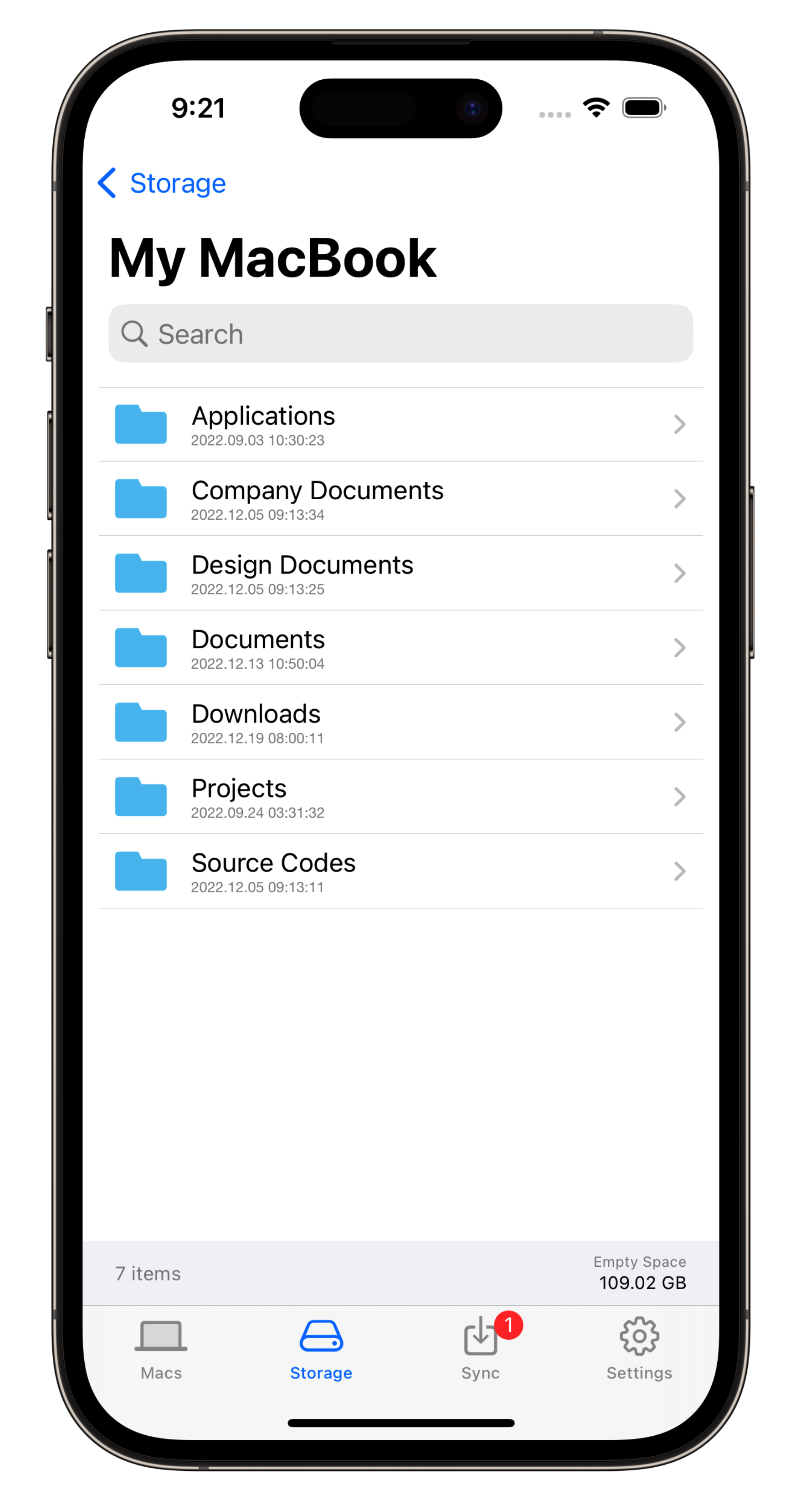
Your backups will be safe by default as it stores files under the iOS file system. Even if you lose your device, no one will be able to access your backups.
Since the storage hardware of iPhone and iPads are of high quality, Backup Disk offers you a very reliable
backup option.